Have an Address On The Internet
| If you are wondering why you need a website for your restaurant to begin with, then think of it this way: Your business's website is like your store’s location. People walking by your store will notice your business. Likewise, users and potential customers surfing through the internet on search engines like Google and Yahoo will see your store appear. If you do a Google search for your business, you want the world to see your website first. If you do not have a website online, then you're almost invisible to the rest of the world. |
Making the Most of Your Website
| 1. The Right Domain Name This should be a simple step. However, it's very important to choose a domain name that is as close to your business's name as possible. If the domain you're looking for is already taken, try adding the abbreviations for you city after your store's name. Your domain name should be simple and easy to remember. |
| 2. Gallery Customers want to see what they’re buying. Show off your best dishes and you’re sure to get orders coming online. Keep your website very visual, because people remember more of what they see than what they read. Hire a professional photographer to take high quality photos of your food and business. It’s worth the investment. |
| 3. Order Online Button Customers want to buy your food without having to walk to your store. If your business offers online ordering through Seamless or Grub-hub, then put an order online button on your website! You’ll spend less time on the phone taking orders and customers won’t have to wait on the phone to order online. |
| 4. Upload your Entire Menu and Store hours. How many times have you received calls from people simply to ask about your menu. Save yourself time and save them time. Point customers to your website for your full and updated menu. They’ll appreciate it. Same thing with store hours or holiday closings. Answer all frequently asked questions online, so you won’t have to offline. |
| 6. Social Media Icons In the world of social media, you need to be on the social networks that your customers are on. Most often, it will be Facebook and Twitter. Make sure that you have social media icons prominently displayed on your website so that users can share your website with their friends. Friends buy what other friends recommend. |
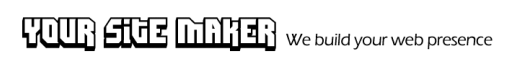





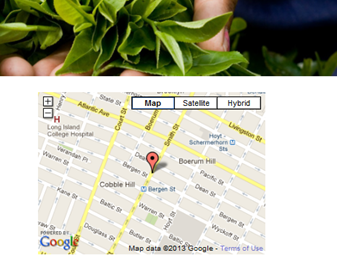
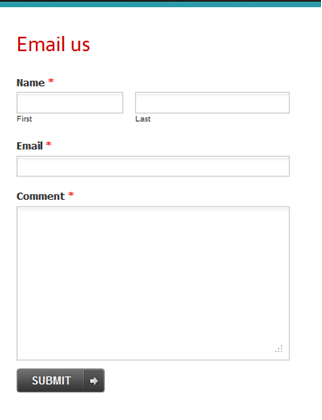
 RSS Feed
RSS Feed
